Unofficial Transcript Request
For Current Students (Via MyNOC)
You can access your unofficial transcript through your MyNOC account. MyNOC can be accessed by clicking this link to MyNOC. Once you are logged in, click the Students tab, and then the Transcript Request link on the side of that page. You should see a link at the top of the Transcript Request page that will allow you to view or download your unofficial NOC transcript.
For Former Students or Those Without MyNOC Access
If you need an unofficial transcript, but no longer have access to your MyNOC account, you can either visit the Registrar’s Office to retrieve a copy, or you can send an email and copy of a photo ID to request a copy. The email address to request a copy of your unofficial transcript is registration-t@noc.edu.